Using MS Excel & MS Word Without Interop
You can retrieve and modify content in Word and Excel documents without Word and Excel.
See MS Excel & MS Word Without Interop Objects.
To test the MS Excel & MS Word Without Interop functions:
| 1. | Download the sample here. |
| 2. | Copy the Word document and Excel sheets to C:\Temp. |
| 3. | Run the projects and test the various functions by clicking on the relevant action in the quick callout. |
| 4. | Run the Monitor to view the results. |
| 5. | The OpenXML project includes the Excel functions. |
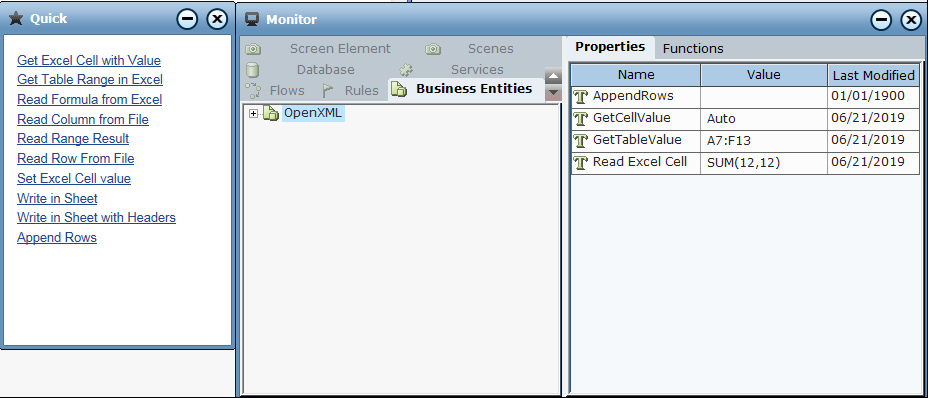
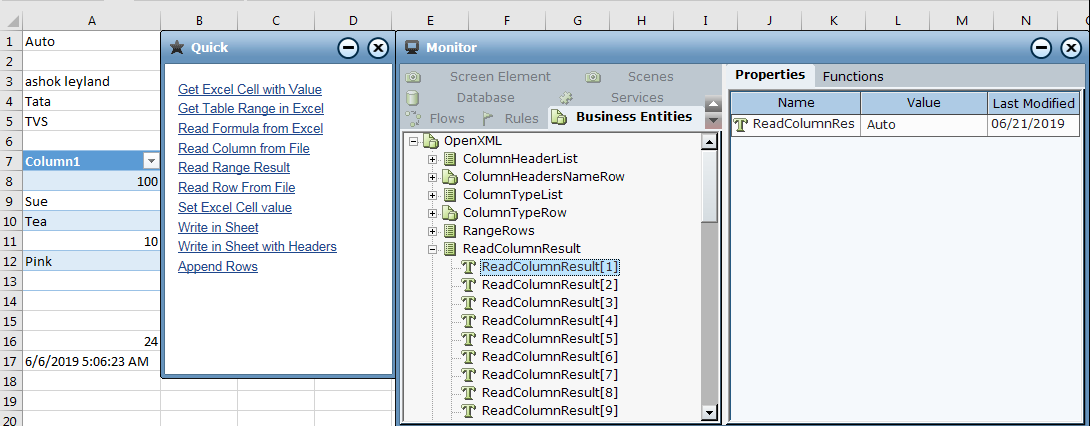
| 6. | The WordWithoutInterop project includes the Word functions. |
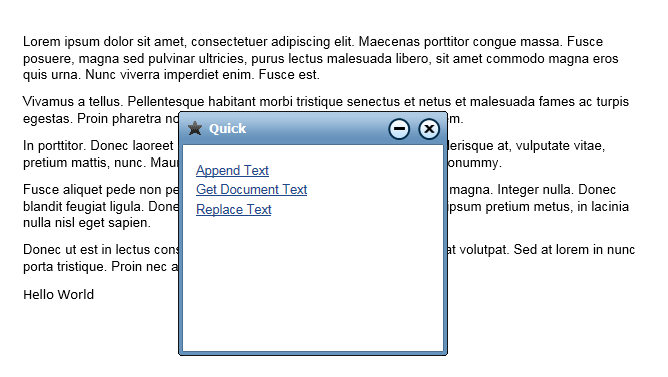
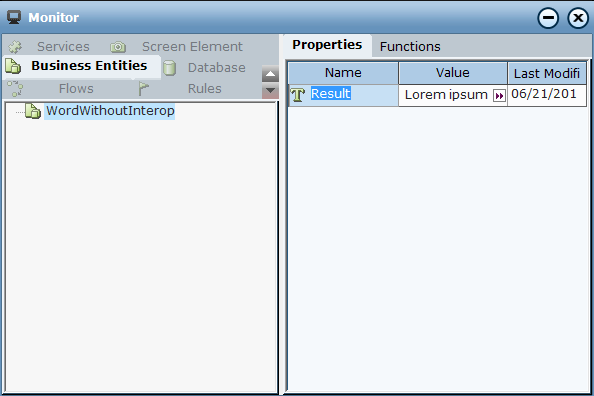
To run the new MS Excel without Interop functions:
-
Download the sample here.
-
Extract the sample project and copy the Excel-Example.xlsx to the C:\Temp.
-
Run the project, and then click the Quick to open the callout.
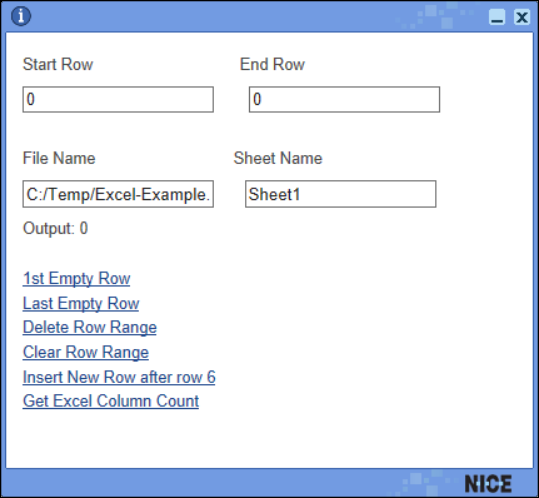
-
Click the functions and see the result against Output.
-
For Delete Row Range and Clear Row Range functions, provide the range of rows such as 8 and 10 in the Start Row and End Row and test the functions.
